Aesthetic Dp Chatgpt Ai Photo Editing
Learning AI Editing has been a journey. We have taught you various kinds of editing, including:
- Creating professional photos
- Using AI to generate images
- Maintaining your DP professionally
However, it’s time to explore something different. In this article, I’ll show you how to create a new DP.
Aesthetic DP ChatGPT AI Photo Editing
This DP will resemble your current DP. Similar to previous successes, you will see the same results here. However, it’s crucial to understand:
- You did not create this to generate it.
- You will need a variety of applications.
- Applying a range of filters is necessary.
- This process can be altered, but it requires specific steps.
- This article will inform you about AI editing and how to create images using AI.
- You can also use ChatGPT to simplify your work.

“Create a vibrant, high-contrast digital portrait using the uploaded image. Preserve the original face, hairstyle, and clothing of the person. Use a bold pink and purple cyberpunk-style background with glowing light streaks, abstract shapes, and slight halftone textures. Add a soft circular frame with dark edges, blending smoothly into the background. Overlay a cute decorative element (like a flower clip or icon) on the hair. Below the portrait, add the name in large, bold cursive typography (NAME) gradient-colored with pink to purple tones, casting a soft glow. Ensure the lighting highlights the subject’s face clearly, keeping the mood vibrant and futuristic. Maintain a 1:1 aspect ratio for social media profile use.”
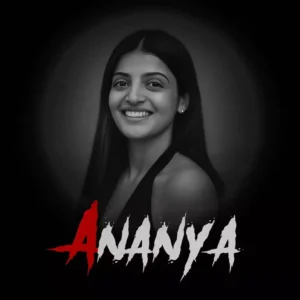
Upload a clear smiling photo of a person (male or female). Apply a black-and-white soft blur portrait effect with cinematic lighting. Retain the original face and clothing, matching the grayscale style. Add a circular white glowing frame around the image. At the bottom, write the name “[YourName]” in bold horror-style font — the first letter in bright red and the rest in white. Use a 1:1 ratio and dark blurred edges for a dramatic effect.

“Use the uploaded image to create a stylish portrait. Keep the person’s real face, hairstyle, clothing style, and accessories (like sunglasses or necklace) as seen in the uploaded image. Add a dramatic red and black grunge background with bold capital text in cracked font style (e.g., SHIVA ERAZ). The person should be smiling and looking sideways (right-facing). Apply a circular frame with a thin white outline around the image. Maintain a strong contrast lighting to give a bold cinematic effect. The image should be in a 1:1 square ratio, suitable for both male and female portraits.”


